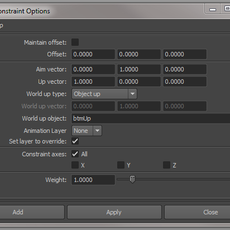Maya Tutorials
Tutorials
-
tamizh1977 17,043 viewsIn this tutorial i showed how to create mountain using displacement, i explained about ocean shader snow texture.
-
tamizh1977 10,942 viewsIn this tutorial i am going to show how to create Water environment using single shader with multple Textures, this is my first tutorial in Area.
-
Download the 'fakeibl' script from here. Open the scene the run the script. A dome (nurb sphere) will be created. The first step is to select an image as the environment map. The color of the lights on the dome will be changed regarding to the selected image. If your scene is far from the or...
-
Jay Grenier 20,151 viewsThe original tutorial can be found here: http://www.scriptswell.net/2010/12/mel-scripting-tutorial-how-to-write-to.html In this mel scripting tutorial we'll look at how to write data out to a file so you can make your own data exporting tools. By the end of it you'll have a firm understanding of...
-
The following is a quick and easy tutorial that shows you how to add objects to a lattice in Maya. It is useful if you already have geometry with a lattice applied and need to add extra objects to the lattice. Also useful if you want to position geometry in a particular way in relation to the...
-
hi everyone, This is my second tutorial hope it ll b useful 2 riggers, like my 1st tutorial (hand stretch).here i explained stretch&squash for vehicle rigging by using expression. for more http://senthil-httpwwwyoutubecomwatchvdxiu24.blogspot.com/ regards senthil (senthil23051987@g...
-
EAR BUILD 30 A tutorial by Dennis Hlynsky Also see Realistic Human Ear, Build 57 for refinements Between June 22, and July 23,2006 I embarked on a study of ears. This process involved building one or two ears each morning, recording the build process and criticizing...
-
Ear build57 is a refinement of human ear build30. Building anything in Maya is always a chess game. The opening moves are critical to an end result. So the beginning of the build is altered to make it easier to sculpt the concha or cup of the ear. The build is easier in that it eliminates ...
-
Using Blend Shape to Create Facial Expressions The blend shape tool is a tool that will take exact duplicates of the original geometry that have been sculpted into a new shape and make a seamless transition between the two, I.E. blend. This has many different uses including muscle bulges...
-
Stephen Kershaw 24,086 viewsEver find it annoying when you're using Maya, you import some objects and it adds the name of the file you're importing to the name of every object? The names of the objects in your scene can very quickly get a bit unwieldy if you're working with lots of files. Use the following to clean thin...
-
Jay Grenier 16,386 viewsThe original tutorial can be found here: http://www.scriptswell.net/2010/09/mel-tutorial-how-to-read-text-file.html Knowing how to read and write a file in MEL is one of the skills you need to have as a scripter. Maybe the file contains animation data you need to access, or skin weighting data, ...
-
Jay Grenier 14,284 viewsThe original tutorial can be found here: http://www.scriptswell.net/2010/03/mel-tutorial-tokenize.html The tokenize MEL command is incredibly useful and very easy to use. You'll find once you know how it works and what it does, you'll end up using it in almost every script you write in one w...
-
This is finallRender Stage-2 for Maya, Free Tutorial. That I hope it will good for new user of finalRender Stage-2 for Maya. or anyone that interesting in this renderer but can not to know way how to start begin with it. Name:: "QuickStart - Realistic Product Rendering with HDRI" ...
-
hi guys, this tutorial will helps to create stretchy hand setup by using expressions . Here i explained abt problems of global control & solution tooo....... for more http://senthil-httpwwwyoutubecomwatchvdxiu24.blogspot.com/ regards senthil (senthil23051987@gmail.com)
-
After a rather harrowing weekend I decided that I'd follow through on my promise of a Maya/Mel/QT tutorial, so here it is! So without further ado, here we go: So today we're going to go through how to make a basic qt interface. What we're going to be creating is an interface that will do 4 th...
-
The rapid rig is a tool designed to bridge the gap between character modeling and character animation. Using the user interface, the script enables the user to set up a bi-pedal character skeleton and rig in minutes, a process which can take up to several days. The advanced version of the rig co...
-
In this tutorial we will be exploring the use of the Mental Ray node "parti_volume". in the past this has been somewhat troublesome for new and experienced users alike. however with this tutorial i aim to explain how to set it up in a way that will enable you to go ahead and put it to your ow...
-
Modelling in Alias - Ceiling light Exact positioning of objects with construction planes Requirement: 1.) Drawing in the orthogonal views 2.) Revolve surfaces 3.) Extrude surfaces 4.) Planar surfaces 5.) Round Target: 1.) To explain the function of construction planes 2.) ...
-
by Rafael Baptista Introduction Perhaps you have just been asked to write a data exporter for Maya. Odds are you are not working for one of those huge long term game projects that can afford to have several people dedicated 100% to writing export tools, but rather you have a few days to ...
-
In this tutorial we will create some hair styles with Maya fur plug-in. Im assuming that you have a basic knowledge in Maya and its core concepts and procedures, which will help to keep this tutorial as short as possible. A video version of this tutorial can be found at https://www.creativecr...
-
This simple tutorial will guide you in the creation of a Ribbon Stretchy Spine. Nowadays it's not as commonly used as the IK Spine Rig but it fits well in a cartoon rig. It will be fully stretchy and will have twist from the three controls we are going to create. First of all we ha...
-
When for the first time I saw Maya 2011 and learned about QT I thought that it must be hard. Most of the time companies won't integrate other things in their programs sufficiantly. But, after a week of working with QT, I must say that god bless all those people in Autodesk. Developing an interfac...
-
Advanced Eye Rig w/Nodes – Getting Eyelids to follow the Eyes I’m sure you’ve all seen this in rigs you’ve gotten in class or from creativecrash.com, but couldn’t find any information on how to do it yourself. Until now! This is my most ambitious tutorial to date. I’ve provided a fin...
-
Tutorial: Kugelschreiber Modellieren mit Birail Voraussgesetzt wird: 1.) Das Skizzieren in den Orthogonalen Ansichten 2.) Das Erstellen von Revolve-Flächen 3.) Trimmen von Flächen 4.) Einfache Verrundung von Körpern (Round 9.0) Lernziele sind: 1.) I...
-
Here is how you can get full screen anti-aliasing (FSAA) and viewport anti-aliasing on 3D video cards that support it in OpenGL apps -- even if the setting isn't available in your app, or isn't supported with the current Apple drivers for your card. Install Apple's Xcode Developer Tools, and run ...