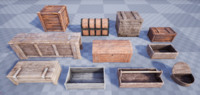This script installs the sanTools Shelf and in addition it also adds autoSetProject script node if you have a scene file opened.
Disclaimer:
I do my best, but i often make silly mistakes! You may find one or two errors within the examples presented here, and I therefore accept no responsibility if anything does go wrong!
notes:
This script installs shelf of sanTools , you must copy all the included mel script files in the maya script folder in order to run properly and restart maya after install.
Send Bugs at :asksan [@]live Dot ca
usage : this is run once file so u must run this once
source install.mel
Tools included:
1. autoSetProj.mel
Description: This code is useful if you want project to be set automatically while the scene file is opened.
warning:
If your project is different then the from the file location the this script will either set the project where the scene file is located or it will not do anything.
2.movetobin.mel
Description: This code is useful if you want to keep a backup of any object you delete
from the scene.
3. Create Camera from Selected View [ selViewCamera.mel ]
Description: This code creates camera from selected view. A feature that exist in 3DS max. in Create Camera options.
4. Ramp Single Switch Shader
Description: This code is used to apply single shader to multiple objects and have random colour
value for each of multiple object using ramp and single switch shader utility.

Please leave you suggestins or any comments and rate
Please use the Feature Requests to give me ideas.
Please use the Support Forum if you have any questions or problems.
Please rate and review in the Review section.