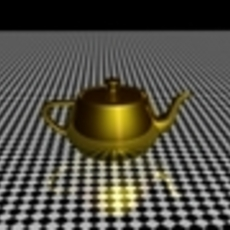
The Promised Finishes
The Finishes described below can be applied to any of the metals weve created with equally good results as you will be able to see from the sample pictures below. For each of these finishes the Amount of Bump is set to 10; increasing or decreasing this number will exaggerate or decrease the effect accordingly.
Polished Finish
Youve already seen the Polished Finish; its the one we have been working with. So put that Material to your library and well done on learning the first finish. :-p
The Dull finish
The Dull Finish is a lot like the Polished Finish except, err, well dull. Going from the Polished to the Dull Finish is very simple. From the parent material scroll down to the Maps rollout and find the Reflection map. Just change the Amount from 100 to 10 and render. You have a perfectly dull metal Teapot.
The Beaten Finish
For the Beaten Finish make sure the Amount of Reflection is set back up to 100. Now just above the Reflection map slot click the button that says None next to Bump in the list that appears double click Noise.
In the Coordinates rollout choose Explicit Map Channel from the Source dropdown box and make certain that 1 is selected from the Map Channel dropdown box.
In the Noise Parameters rollout change Size to 0.1, High to 0.6, and Low to 0.4; leave everything else as it is and click the Go To Parent button. Apply the material to the Teapot and render. You get a metal that looks like it was hand hammered. Even the most precious of metals are fashioned with this type of finish depending on the desired look for the finished product; so it is not out of place to use this even with Platinum.
The Rough Finish
This will apply a rough looking finish to your metal. From the parent material click the button that says Noise next to Bump. Now click the button that says Noise right underneath the Go To Parent button and from the list double click Composite. A window will come up asking if you want to discard the old map or keep it as a sub-map; click the option that reads Keep old map as sub-map? and then click OK. The Noise map we were using is now in the Map 1 slot. Click the grey button next to Map 2 and double click Speckle. Leave all the defaults alone and click the Go To Parent button until it turns grey and then apply the material to your Teapot. You get an unpolished rough looking metal.
A Few Notes On Aging Metal
There will come a point when you want to put these metals on something other than a brand new suit of armor or well cared for piece of jewelry. When that time comes please remember that none of these metals rust. Rust is something that only happens to metals with some ferrous (Iron) content. Other metals do oxidize but not to the extent of ferrous metals.
Ferrous metals will rust all the way through and turn into a red dust if left uncared for long enough. Non-ferrous metals will oxidize but rather than the large red flakes and eventual turning to dust of ferrous metals; non- ferrous metals will only oxidize the very thinnest outer layer of the metal and then actually protect the metal underneath from further oxidization so that if the outer layer is buffed off the metal beneath is just as sound and uncorroded as when it was first forged. The oxidization is only on the barest surface so it is more of a rough looking red coating than the large flakes found on ferrous metals.
Of the metals we made in this tutorial Gold and Platinum do not rust, tarnish, or oxidize. In fact none of the metals in their family of metals do. Even if you are creating the scene of an ancient tomb or these metals in a place where they have been left out to the elements for eons; they will only have a coating of dust or surface dirt on them. It is possible they will be dinged up from exposure to whatever you can dream up but any un-dinged surface will be just a good strong thumb wiping away from bright and shiny and any lines in the dust on them when first seen will show bright and shiny.
Brass and Copper will oxidize through the first layer of the metal but be structurally sound beneath that and need only a good buffing to bring the shine back out. Any recent nicks in the surface of these metals will show the bright un-oxidized metal beneath. These metals will not oxidize all the way through no matter how long they are unattended.
Silver does not rust or oxidize but it does tarnish. The tarnish can be buffed away if not left too long and does not weaken the metal. The tarnish will however eventually stain the metal through and through and once it has it can not be buffed away and has permanently stained the metal. The stain of the tarnish is an uneven stain and does not necessarily keep the same shape all the way through the metal as can be seen on the surface.
Bronze will not rust, will not tarnish, and will only oxidize after an exceedingly long time (like a few thousand years) left exposed to the elements or buried unprotected in the Earth. If well used or maintained it will never oxidize.
Well thats it. Sorry if its been a little long but I did say it was my first tutorial and I wanted to be thorough. Congratulations on anyone that made it all the way through. If this serves any purpose to anyone perhaps I will write another.
Author: Lord Padriac
Submitted: 2007-07-31 17:08:04 UTC
Tags:
Software: 3dsmax
Views: 68,246
Related Items
-
Tesla Roadster 2020 Midnight Silver with interior and chassis 3D Model
$169.00 (USD) -
Tesla Model Y AWD Midnight Silver with interior and chassis 3D Model
$149.00 (USD) -
Tesla Model Y RWD Midnight Silver with interior and chassis 3D Model
$149.00 (USD) -
Quick and dirty medium/low res 45. Smith and Wesson handgun 3D Model
$25.00 (USD) -
Gold Rectangular Wall Mirror 3D Model
$24.00 (USD) -
Accent Table Gold Fish Base 3D Model
$60.00 (USD) -
Decorative Gold Plate Pino Vismara 3D Model
$24.00 (USD) -
Gold Wall Picture Frame 3D Model
$20.00 (USD) -
Gold Heart Pendant 3D Model
$15.00 (USD)

































