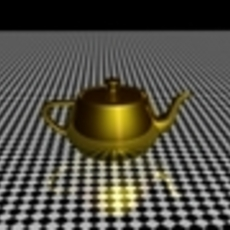
Silver and Platinum
Silver and Platinum are a little different than the other metals so far and we need to change a few more settings besides the colors to get the metal we are looking for.
Silver
First we will change the colors. Click the colored box next to Diffuse and set the following values Red = 255, Green = 255, Blue = 255 and then click the Close button
In the First Specular Layer section click the colored box and in the window that opens set the following values Red = 201, Green = 201, Blue = 201 and click the Close button. Still in the First Specular Layer section change Glossiness to 50.
In the Second Specular Layer section click the colored box and in the window that opens set the following values Red = 201, Green = 201, Blue = 201 and click the Close button. Still in the Second Specular Layer section change Glossiness to 50.
Scroll down to the Maps rollout and click the map we put into the Reflection slot earlier. Click the first colored block and in the window that opens set the following values Red = 77, Green = 77, Blue = 77 and click the close button. Now copy the Raytrace map we put into the map slot next to the second color and paste it into the slot that says None just above it.
Now once again apply the material to the Teapot and render the scene for shiny silver teapot.
Platinum
Platinum is very close to silver in color, it is just a bit washed out in comparison. The colors all stay the same this time so dont change them from the silver settings. In the First Specular Layer and Second Specular Layer sections change the Glossiness to 10.
In the Extended Parameters rollout set the Dim Level in the Reflection Dimming section to 0.5.
Down in the Maps section click the Falloff map in the Reflection slot and click the top colored block and in the window that opens set the following values Red = 230, Green = 230, Blue = 230 and click the Close button.
Now yet again apply the material to the Teapot and render and behold the platinum teapot.
Go on to the last section for a description of four different finishes and some things to keep in mind when aging metals.
Author: Lord Padriac
Submitted: 2007-07-31 17:08:04 UTC
Tags:
Software: 3dsmax
Views: 68,248
Related Items
-
Tesla Model Y RWD Midnight Silver with interior and chassis 3D Model
$149.00 (USD) -
Tesla Roadster 2020 Midnight Silver with interior and chassis 3D Model
$169.00 (USD) -
Tesla Model Y AWD Midnight Silver with interior and chassis 3D Model
$149.00 (USD) -
Gold Rectangular Wall Mirror 3D Model
$24.00 (USD) -
Quick and dirty medium/low res 45. Smith and Wesson handgun 3D Model
$25.00 (USD) -
Accent Table Gold Fish Base 3D Model
$60.00 (USD) -
Decorative Gold Plate Pino Vismara 3D Model
$24.00 (USD) -
Gold Wall Picture Frame 3D Model
$20.00 (USD) -
Brass Musical Instrument Collection 3D Model
$500.00 (USD)











