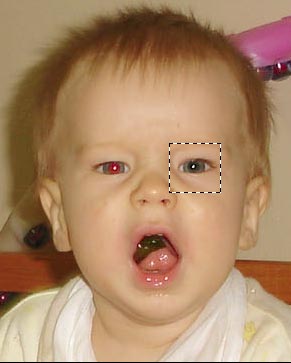RedEYes is additional plug-in module for Photoshop. This attends to remove red eyes effects from photos which were made with a flash. This filter has a smart semi automatic algorithm for human red eyes processing. One is very simple and absolutely Free filter.
|
RedEYes attempts to remove red eyes effects from photos which were made with a flash. Often photos can be spoiled if were taken with a build-in flash. You can improve the appearance of photos with help of our Photoshop filter. RedEYes has a smart semi automatic algorithm for a human red eyes processing. This allows to softly correct red eyes and to adjust an impression of human eyes. RedEYes is very simple and absolutely Free filter. You can freely use it for correcting of your photos. |
|||||||||||||||||||
It is very simple to use our plug-in.
Firstly you should download the distributive and install it on your photoshop plug-ins folder. After that you can see the new item RedEyes in the photoshop menu Filter/AlphaPlugins
Before the applying our filter you should select an area around red eyes which you want to process. After that, select the Red Eyes item in Photoshop menu Filter/AlphaPlugins.
 |
 |
|||||
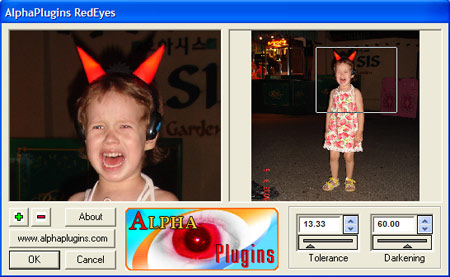 |
||||||
 |
 |
|||||
You can see the dialog window. Here you can adjust the parameters for the accurately red eyes removing. Photos can have a different quality and can be taken by various cameras. And for accurately red eyes removing you should set few parameters of algorithm. It is very simply. There are only two parameters which you should adjust.
Tolerance - allows to set a sensitivity of algorithm and a size of area that will be processed. The follow series of photos demonstrate how this parameter affects on red eyes removing.
 |
 |
|||||
       
|
||||||
 |
 |
|||||
Darkening - lets do make eye balls more or less darken. It is helpful for making human eyes on photos more expressive. See follow illustration for demonstration of the influence of this parameter.
 |
 |
|||||
       
|
||||||
 |
 |
|||||
Algorithm limitations.
RedEYes filter works well on good quality photos. If photos are defective then our algorithm can sometimes not good recognize red eyes.
RedEYes attended to red eyes effect removing from human photos. For animal photos and also for pictures of fairy and fantastic creatures our filter may not work properly.
|
|
|
|||||||||||||||||||||||||||||||||||||||||||||||||||||||||
RedEYes is very simple and handful plug-in module for Photoshop and compatibles. With its help you can easy remove the red eyes effect from human photos. We hope that our filter will be helpful for you and you will use it in your work.
Please use the Feature Requests to give me ideas.
Please use the Support Forum if you have any questions or problems.
Please rate and review in the Review section.