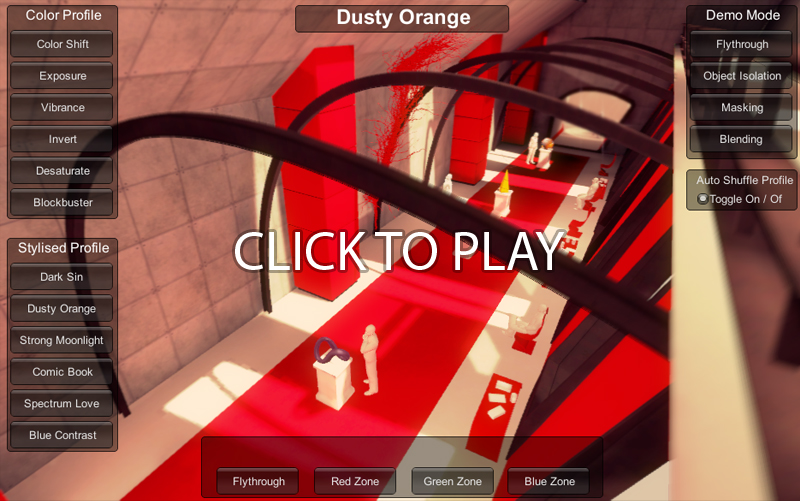Introducing Amplify Color - Industry Level Color Grading for Unity

As you may know Insidious Technologies, makers of the leading technology for virtual texturing in unity Amplify Pro Virtual Texturing, Color3 and EasyFlow, is now Amplify Creations.
We are happy to announce that Amplify Color, formerly known as Color3, is now available on the Asset Store.
Amplify Color is one of the best Unity Extensions for Industry Level Color Grading. Extremely easy to use and to integrate in your project, no coding required.
An efficient color grading extension comparable to industry standards used in VFX and Film, future proof and high performance even on mobile devices. You wont need to purchase another color grading solution any time soon.
Any artist can pick up this extension and quickly get the desired results. Be it via the Photoshop connection or even with other software like Nuke or After Effects using the file mode, users will be right at home.
Other extensions may provide you with slow performing “filters” but Amplify Color provides you full control over your color matrix without compromising performance.
Amplify Color is the leading choice for professional, accurate and high performing color grading.
Take it for a spin with our fully functional watermarked trial and see for yourself: Direct Link
Amplify Color Overview
The workflow could not be simpler, you don’t have to learn how to use any new Software.
Amplify Color connects directly to Photoshop, or similar tools. You can use the software already in your pipeline to push color transformations directly into your Unity Project Scenes. You may alter Color curves, Exposure, Contrast, Saturation, Hue and much more. Users may even selectively apply color grading only to specific objects.
Any color profile previously saved may be loaded in run-time allowing users to seamlessly blend between various color profiles. Users may even use dynamic blend masks to extend their color based effects.
Two possible workflows provided :
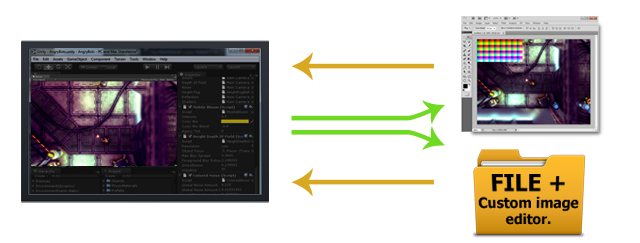
A semi-automated workflow where it actually connects to Photoshop to upload the reference frame and download the modified frame.
A standard file-based workflow, compatible with all image editing software.
Features:
• Supports any combination of color transforms
• Semi-automated Photoshop workflow
• File-based standard workflow
• Dynamic blending between profiles
• Texture-based per-pixel masking
• Optimized for mobile
More Info and Manual: Product Page
Customer Showcase: Showcase
Asset Store: Amplify Color
If you are a Color3 user, update now, for free!
I would also like to remind all of our users that we are looking forward to your work submission, we would love to feature your work, get in touch.
Update - Arcus web demo now available.
In this new stylized web demo you will be able to test most of the features provided by Amplify color. Color profile blending, object isolation and much more.
Update 2 - New version available.
Volume Based Third-Party Effects & Events
- NEW! Source Code
- NEW! Third-party Effects Volume Blending
- NEW! Better Volume detection accuracy
- NEW! Base and Volume LUT mixing
- NEW! Unity 5 support
Update 1 - Volume Based Color Grading
- In this new version we introduced additional mobile specific optimizations and Color Volumes.
- Color Volumes: This new feature will empower your artists by allowing them to use volumes to efficiently define color correction by area.
- Mobile Mode: We introduced some new mobile optimizations that will give you an extra boost in performance when using older devices.
Update Overview
Author: AmplifyCreations
Submitted: 2014-05-20 08:02:21 UTC
Tags: color grading, amplify, and Unity3D
Software: Alias
Views: 16,073