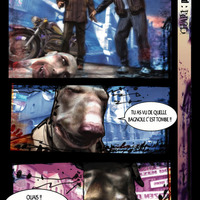Comments
-
City in a volcano. Looks like the city would have been a very interesting and inspiring place to live. But volcano might make it a bit dangerous. Great image.
-
This is crazy how do you do this stuff? Its amazing!
-
thanks a lot
-
Can I see the wireframe of this? Please! If yes, send to dorian_markovac@yahoo.co.uk, thanks alot.
-
This is really nice work.
-
This is some of the most amazing CG I have ever seen. Thank you.
-
@Geometry Dash thanks for share
-
@chickfil you are also doing amazing but see this work and get help.
-
Really good creativity, thanks for sharing @Geometry Dash
-
@Red Ball Great, i appreciate you work.
-
The objective of the game revolves around clicking on a giant burger to accumulate points. Each click contributes to your total score, providing chances to unlock upgrades that enhance your clicking efficiency or automate the clicking process. In whopper clicker, players must strategize effectively to maximize their point generation while ensuring smooth gameplay as they navigate through increasingly challenging levels.
-
You've done a great job, and as a newbie, I appreciate it @slope run
-
SubwayMenuPedia offers a comprehensive breakdown of Subway’s menu, allowing users to explore sandwich, salad, and wrap options with detailed ingredient lists. It's especially useful for tracking dietary preferences and staying updated on the latest additions
-
Thank you for your wonderful feedback! I’m thrilled you enjoyed the blog, and I truly appreciate your kind words. It’s great to know you found the content engaging and easy to navigate. I’m excited to share more insightful articles with you—stay tuned for more!
ATT Email Login and ATT Email Support: A Guide to Accessing and Troubleshooting Your Account
If you’re having trouble accessing your email account or need assistance with your AT&T email service, ATT Email Login and ATT Email Support are key areas to focus on. Here’s a guide to help you successfully log in to your AT&T email account and troubleshoot any issues with the service.
1. How to Access ATT Email Login
To begin, the first step is to properly access your ATT Email Login page. Start by opening your web browser and navigating to the official AT&T website. Once there, look for the "Sign In" button, typically located at the top right of the page. Click it, and you’ll be directed to the ATT Email Login page.
Enter your AT&T email address (usually in the format of username@att.net) and the associated password. Make sure to double-check that you’re entering the correct credentials. If you’ve forgotten your password, you can click on the "Forgot Password" link to reset it. You’ll be prompted to follow the necessary steps, including answering security questions or receiving a verification code via email or text.
2. Troubleshooting ATT Email Login Issues
If you’re having trouble logging in, it’s important to first check your internet connection and ensure that your browser is up to date. Sometimes, clearing your browser’s cache or cookies can help fix issues related to the ATT Email Login process. If the problem persists, it may be related to an incorrect password or security lockout.
Another reason for login issues could be that your account has been temporarily locked due to suspicious activity. In such cases, you may need to verify your identity through ATT Email Support .
3. ATT Email Support: Assistance for Common Email Issues
If you continue to experience problems after trying basic troubleshooting steps, ATT Email Support is available to help. AT&T offers several ways to get assistance, including their online help center, which features FAQs and troubleshooting guides for common email issues.
For more personalized support, you can reach out to ATT Email Support via phone or live chat. If you're dealing with issues like email syncing problems, sending/receiving errors, or configuration issues, ATT Email Support can guide you through the process of resolving them. Additionally, they can assist with setting up email on your mobile devices or email client software (like Outlook or Thunderbird).
4. Using ATT Email Support for Account Management
If you need help managing your AT&T email account, ATT Email Support can assist with tasks like updating your email settings, managing spam filters, and adjusting security settings. It’s also the place to go if you need help with your email subscription or plan.
Whether you're struggling to access your email account or need help with advanced troubleshooting, ATT Email Login and ATT Email Support are essential resources for ensuring that your AT&T email experience is smooth and secure.
-
That blog is amazing! In addition to being flawless, your work has a strong sense of appeal. From start to finish, I was enthralled. Your real-world expertise and perceptive viewpoints are extremely impressive. The website is enjoyable to use because of its eye-catching style and design, which are also incredibly user-friendly. I can't wait to read more insightful posts from you and learn about new subjects on your wonderful blog. Continue your terrific effort!
I strongly advise you to read my most recent blog article if you share my enthusiasm for solutions blogs.In the realm of industrial engineering and time-motion studies, the Maynard Operation Sequence Technique (MOST) stands out as an efficient and precise method for analyzing and optimizing work processes. Developed to simplify and speed up traditional methods of time measurement, MOST is a practical tool used across industries to enhance productivity and operational efficiency.
What is MOST?
The Maynard Operation Sequence Technique is a predetermined motion time system (PMTS) designed to standardize time measurements for various work activities. It breaks down tasks into small, measurable sequences, each represented by predefined time values. By doing so, it eliminates the need for repeated time studies, providing a systematic and repeatable method for evaluating work processes.
Benefits of Using MOST
MOST offers several advantages that make it a preferred choice in industries focusing on efficiency and productivity:
Time-Saving: Unlike traditional time study methods, MOST reduces the time required for work analysis by focusing on sequences rather than individual motions.
Accuracy: Its standardized approach ensures consistent results, making it a reliable method for evaluating and improving processes.
Flexibility: MOST can be applied to various industries, including manufacturing, logistics, and healthcare.
Cost-Effective: By minimizing the need for extensive observations and repeated measurements, MOST lowers the cost of conducting time-motion studies.
-
This blog is amazing! In addition to being flawless, your writing is really appealing. I found myself engrossed from start to finish. Your practical expertise and perceptive viewpoints are extremely impressive. Navigating the website is a pleasure due to its visually appealing layout and design, which are also incredibly user-friendly. I can't wait to read more of your insightful writing and learn about new subjects on your wonderful blog. Go on doing fantastic work!
You should definitely read my most recent blog article if you're as interested in solutions blogs as I am.Encountering the issue where your router is connected but there’s no internet access can be frustrating. This problem is common and can arise due to various reasons, including network configuration errors, ISP issues, or hardware problems. Let’s explore some effective troubleshooting steps to restore your internet connection.
1. Check the Internet Connection
First, verify whether the issue lies with your Internet Service Provider (ISP). Contact your ISP to confirm if there are outages in your area. Alternatively, you can check the connection by directly plugging your modem into a computer. If there’s still no internet, the problem likely lies with your ISP.
2. Restart Your Router and Modem
One of the simplest solutions is to restart your router and modem. Power off both devices, wait for about 30 seconds, and then turn them back on. This can help clear temporary glitches and re-establish the connection. If this resolves the issue, it confirms a temporary network error.
3. Diagnose Router Settings
Incorrect router settings can cause connectivity issues. Log into your router’s admin panel and ensure that the settings match your ISP’s recommendations. You can also reset the router to its default configuration and reconfigure it as instructed by your provider.
4. Inspect Hardware Connections
Ensure that all cables and connections are secure. Loose or damaged cables can disrupt the internet flow. If you’re using a wireless connection, confirm that the router’s wireless settings are enabled and functioning correctly.
5. Update Firmware
Outdated router firmware can lead to performance issues. Check the manufacturer’s website for the latest firmware updates. Follow the instructions provided to download and install the update. This can often fix bugs and improve connectivity.
6. Resolve IP Address Conflicts
Sometimes, an IP address conflict can cause the problem of a router connected but no internet. Release and renew the IP address of your devices to resolve this. On Windows, you can use the ipconfig command in Command Prompt to refresh your network settings.
-
The concept of a city in a volcano is fascinating, but as you mentioned, the volcanic activity could pose a serious risk. It would definitely be a unique and inspiring place to live, though, much like the strategy in idle breakout, where you have to navigate through challenges to succeed. Both involve balance and strategy in a way!
-
Funny Shooter 2 features silly enemies, ridiculous weapons, and tons of laughter.
-
Your blog post is incredibly detailed and helpful! I particularly appreciate how you break down complex technical issues, like resolving a "router connected but no internet" problem, into clear and actionable steps. The way you structured the troubleshooting process makes it easy for readers to follow along, even if they aren't tech-savvy.
For those who enjoy solving challenges and puzzles in both tech and gaming, I recommend checking out Fruit Merge. It's a fantastic site with engaging games that sharpen your problem-solving skills while providing a fun way to unwind. Keep up the excellent work, and I look forward to reading more of your insightful posts!