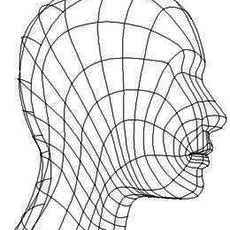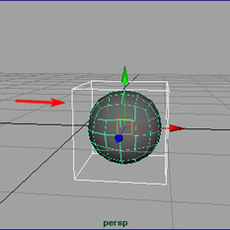Maya Tutorials
Tutorials
-
Monteg 5,876 viewsHi, this tutorial show you how to create a good topological grid using maya. If someone used marvelous he knows that the grid no so good even if you use quads. Hope you like it.
-
-
EAR BUILD 30 A tutorial by Dennis Hlynsky Also see Realistic Human Ear, Build 57 for refinements Between June 22, and July 23,2006 I embarked on a study of ears. This process involved building one or two ears each morning, recording the build process and criticizing...
-
Ear build57 is a refinement of human ear build30. Building anything in Maya is always a chess game. The opening moves are critical to an end result. So the beginning of the build is altered to make it easier to sculpt the concha or cup of the ear. The build is easier in that it eliminates ...
-
Hi, my name is Belyaev Andrey and I am freelance CG artist. You can see more of my portfolio here Today we are going to talk about modeling difficult objects of rotation. The sense of my method of modeling of such surfaces is simple first the flat model is done and then turned off in a...
-
This tutorial will teach you how to delete the smooth proxy and then mirror your geometry into one solid model. Set-up Step one - First we're going to have to open the outliner. To open the outliner go to window>outliner. Step two - Select the group (it'll be named something like smoo...
-
This tutorial is designed to show most of the UV mapping techniques and tricks that I use day in and day out. This is more of a brief case study rather than a step by step tutorial but it will give you, the viewer, an idea of the work flow I use when UV mapping something tricky like a human s...
-
Fast modeling with texture By Thiago Jos� C�ser Hi everyone. I found a trick way to put a texture in a circumference shape without losing time mapping the Uvs. This technic can be used for fast modeling of similar shapes. So here we go: I took three picture...
-
Dave K's Poly Head Modeling Tutorial By Dave Komorowski Ok� I've put this off for a long time, so I've finally decided to sit down and write a tutorial on modeling. After going through tutorial after tutorial on modeling in poly's/sub-d's, I've come up with a workflow that works very wel...
-
Exporting a Model with Textures and Materials This article illustrates the Maya To XAML plug-in, emphasing successful export of model data with textures. Please note that the plug-in is still in the development beta and still requires a small amount of cleanup before you have the ability to exp...
-
I'm posting a very simple tutorial on how to model and apply shaders to get realistic eyes, the "windows of your character's soul". A lot of times, bad eyes can "kill" your character literally, even if it has the most perfect modeling of the world. The importance of the eyes is exactly this: give...
-
Translation thanx to Mihai Pocorschi III - www.antena1.ro. This tutorial is mainly aimed at those users with experience in polygon modeling. Poly-by-poly is a modeling technique that involves constructing the polygons one by one, aiming at drawing the "edge-loops" of the object, similar to spli...
-
Subdivision modeling is a procedure for creating smooth mod- els while keeping the total polygon count at a low level. Point counts are small so that the sculpting process is less confusing. New software developments, such as those in Maya and XSI, offer more robust subdivision modeling tools, a...
-
Chapter 7 The Structure of the Head and Features Modeling a POLYGON Head UPDATED Copyright 1999 Peter Ratner (Excerpt from Mastering 3D Animation) There are many approaches to modeling the human head. Most of these methods were designed to accomplish specific goals such as easier sculpting of ...
-
I'm doing this tutorial because there seems to be a lack of ear tutorials on the web. At least it seems that way to me. I'm certainly not the best modeler out there, and this may not be the best way to do it, but it does the trick and is pretty easy to do and should work with whatever software yo...
-
This �tutorial� is for Maya version 3. It will work with Base, Complete, or Unlimited. This tutorial is aimed at the intermediate user who is familiar with Maya, and has a basic understanding with Subdivision surfaces. NOTE!!!! This �tutorial� is not conclusive. It is designed to demonstrate a w...
-
1) Go into component mode and pick all of the poly facets that you want to split off of the original polyset. 2) Polygons > Facets > Extract 3) Polygons > Separate This will create a group node that contains each individual poly. You can then select all of those polys ...
-
Create two polygon primitives of your choice with low poly count. Select them, make a polygonal boolean operation (Polygons - Booleans - Union, you can change the operation type afterwards). Select the resulting polySurface and smooth it (Edit Polygons - Smooth), edit polySmoothFacet divisions ...
-
This tutorial is for Maya 2.5. It will work with Base, Complete, or Unlimited. This tutorial is aimed at the beginner to intermediate user who is familiar with Maya, but has never used Subdivision surfaces. Disclaimer Use at your own risk. Author is not responsible for anything. If you can some...
-
Perhaps I should preface this tutorial by acknowledging that many different methods exist for creating 3D characters for broadcast. To date, probably the most popular method has, in my estimation, also been the most complex one - that is, modeling with the use of NURBS surfaces. In the past, NURB...
-
StarWars The purpose of this tutorial is modeling a Walker in a better and faster way than people at ILM can, so you can steel their job, get George Lucas fired, and create new job postings in 3d productions houses... Of course, the 3d model comes first. we'll actually model two walkers with di...
Page 1 of 1